Finding places, navigating our way, or simply checking what's around - these are essential things that smartphones can help with. This year Apple added maps functionality to the SwiftUI framework. Let's check out how we can use it and what are the current problems.
I would like to point out that this covers Xcode 12 beta software and it can change in future releases.
Present the MapView
To show MapView we need to use MapKit's structure Map that is specifically designed to use with SwiftUI. It is a view that displays an embedded map interface. We can use it to configure user-allowed interactions, show and track current location, and add annotations on the map.
It comes with several initialize methods. Let's see how to create a map specifying the map visible map region and add annotations.
The coordinate region defines the area that is visible on the map. It is a Binding that takes an MKCoordinateRegion object that is a combination of center coordinate and a coordinate span around it.
struct MapView: View {
@State var coordinateRegion = MKCoordinateRegion(
center: CLLocationCoordinate2D(latitude: 56.948889, longitude: 24.106389),
span: MKCoordinateSpan(latitudeDelta: 0.2, longitudeDelta: 0.2))
var body: some View {
Map(coordinateRegion: $coordinateRegion)
.edgesIgnoringSafeArea(.all)
}
}
Now we have a map showing the capital city of Latvia - Riga. With this init method we can specify other things like interaction capabilities, showing user location, and more.
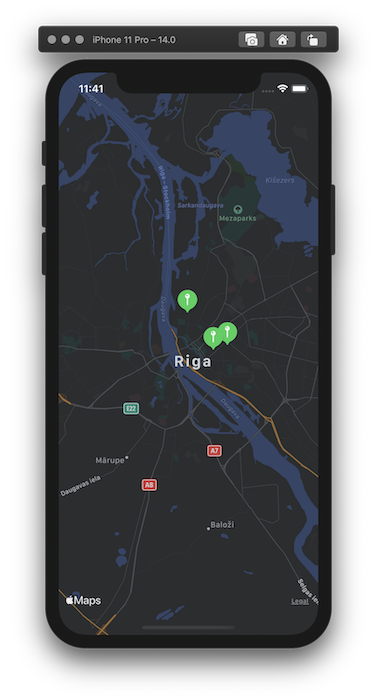
Add annotations on the map
If we want to add annotation on the map we need to use a different initializer method that takes MKCoordinateRegion, identifiable collection of annotations and block that creates returns MapAnnotationProtocol protocol object.
Right now MapKit offers three simple annotation views:
MapPin- pin-shaped annotationMapMarker- balloon-shaped annotationMapAnnoation- custom view annoation
The simplest way is to use the first two annotation types, in this blog post we're going to look into MapMarker annotation type. To initalize need to pass a coordinate and optional tint color.
MapMarker(coordinate: place.coordinate, tint: .green)
By putting it all together, we can show couple of annoations on the map like this:
struct MapViewWithAnnotations: View {
let veganPlacesInRiga = [
VeganFoodPlace(name: "Kozy Eats", latitude: 56.951924, longitude: 24.125584),
VeganFoodPlace(name: "Green Pumpkin", latitude: 56.967520, longitude: 24.105760),
VeganFoodPlace(name: "Terapija", latitude: 56.9539906, longitude: 24.13649290000000)
]
@State var coordinateRegion = MKCoordinateRegion(
center: CLLocationCoordinate2D(latitude: 56.948889, longitude: 24.106389),
span: MKCoordinateSpan(latitudeDelta: 0.2, longitudeDelta: 0.2))
var body: some View {
Map(coordinateRegion: $coordinateRegion,
annotationItems: veganPlacesInRiga) { place in
MapMarker(coordinate: place.coordinate, tint: .green)
}.edgesIgnoringSafeArea(.all)
}
}
Let's not forget those collection elements should conform to Identifiable - provide ID value. The easiest way is to just use the UUID like this:
struct VeganFoodPlace: Identifiable {
var id = UUID()
let name: String
let latitude: Double
let longitude: Double
var coordinate: CLLocationCoordinate2D {
CLLocationCoordinate2D(latitude: latitude, longitude: longitude)
}
}
As we see that there is no way how to initialize an annotation with the title right now. For that, we need to use MapAnnotation that allows us to create custom map annotation.
Current drawbacks
Adding Map view with SwiftUI is a very straight forward task, but current implementation lacks some important components. Let's discuss some of the drawbacks.
Adding a callout view for map annotation is one of the most essential things that is lacking with the current implementation.
After clicking on an annotation and showing a callout usually, there is the navigation or a modal view is presented. With a custom MapAnnoation we can partially do it, but for sure it is not a great solution.
Right now you can add only add annotations on the map. There isn't support for polyline or other elements.
## TL;DR
Adding Map view with SwiftUI is simple. It comes with ways to add binding to the map region, specify annotation list, track user's location, and more. Sadly with current Xcode Beta 3, it lacks features like showing titles for annotations, callout view, and SwiftUI way of navigation. Let's hope Apple will add it in the future.