Animating a UIBezierPath drawing is a pretty trivial task. But how to animate shape morphing, i.e. make one shape change into another? (For instance, morphing a triangle into a square.) To accomplish this, we need to use CAShapeLayer and animate its properties using Core Animation capabilities.
First things first, let’s see which properties of CAShapeLayer can be animated with Core Graphics:
- Path
- Fill color
- Line dash phase
- Line width
- Miter limit
- Stroke color
- Stroke start and end.
Shape morphing
To animate shape morphing, we need to change the path property. Keep in mind that both shapes need to have the same number of points that comprise them. Otherwise, the animation would end up looking clunky and unnatural.
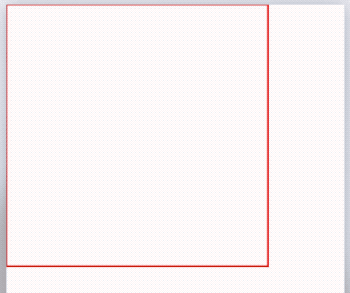
Even Apple’s official documentation is warning us about that.
Paths will interpolate as a linear blend of the "on-line" points; ”off-line” points may be interpolated non-linearly (e.g. to preserve continuity of the curve's derivative). If the two paths have a different number of control points or segments the results are undefined. If the path extends outside the layer bounds it will not automatically be clipped to the layer, only if the normal layer masking rules cause that.
If we have same amount of points for both paths we can achieve much nicer animation.
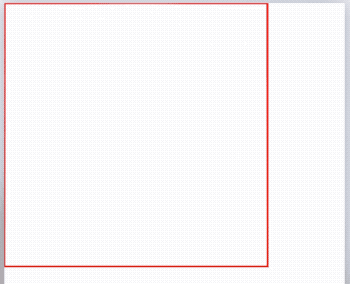
Combining multiple animations
The next step is to combine multiple CGPath animations together. To accomplish this, we can use CAAnimationGroup, which allows multiple animations to be grouped and run concurrently.
Be aware that you need to set correct beginTime for each animation so that they would start one after another. Animation properties like duration, autoReverses, repeatCount and others need to be set on the animation group object.
let animationGroup = CAAnimationGroup()
animationGroup.animations = [...]
animationGroup.autoreverses = true
animationGroup.repeatCount = .greatestFiniteMagnitude
animationGroup.duration = 2.0
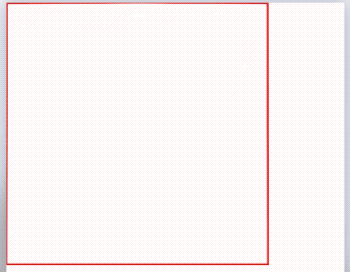
TL;DR
CAAnimationGroup is a powerful feature that allows for several uses, from Core Animation to grouping multiple CABasicAnimations together. If you want to animate from one path to another, be aware that from and to paths should have the same amount of points. Otherwise, the animation would look off because the animation algorithms can’t interpolate these points correctly.