A while back we looked into dynamic type with the system font. This time we are going to check out how to use the dynamic type with a custom font in our iOS apps. Apple provides great APIs to make our apps accessible even if we're using custom font styles.
Add custom font to app
At first, we need to add our custom font to the project. There are several steps involved so let's go over them.
We need to add a font file to the Xcode app project. Currently True Type Font (.ttf) and Open Type Font (.otf) files are being supported. Just drag and drop files in your XCode project. Be careful and select targets you want to use this font in.
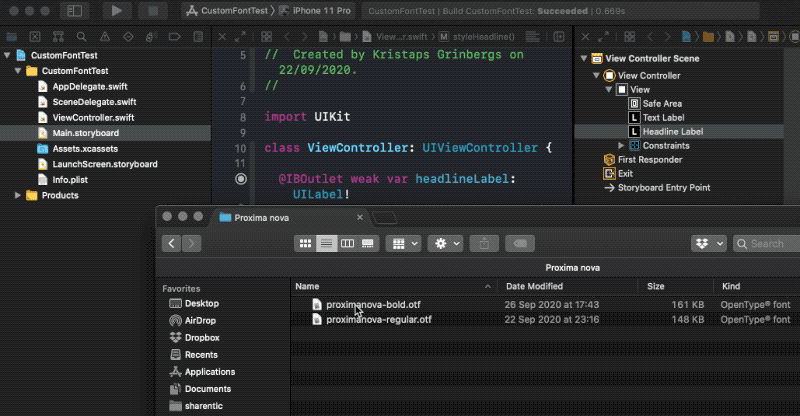
If you forget to add the font to specific target membership in your Xcode project, you will run into an issue when the font file is not found.
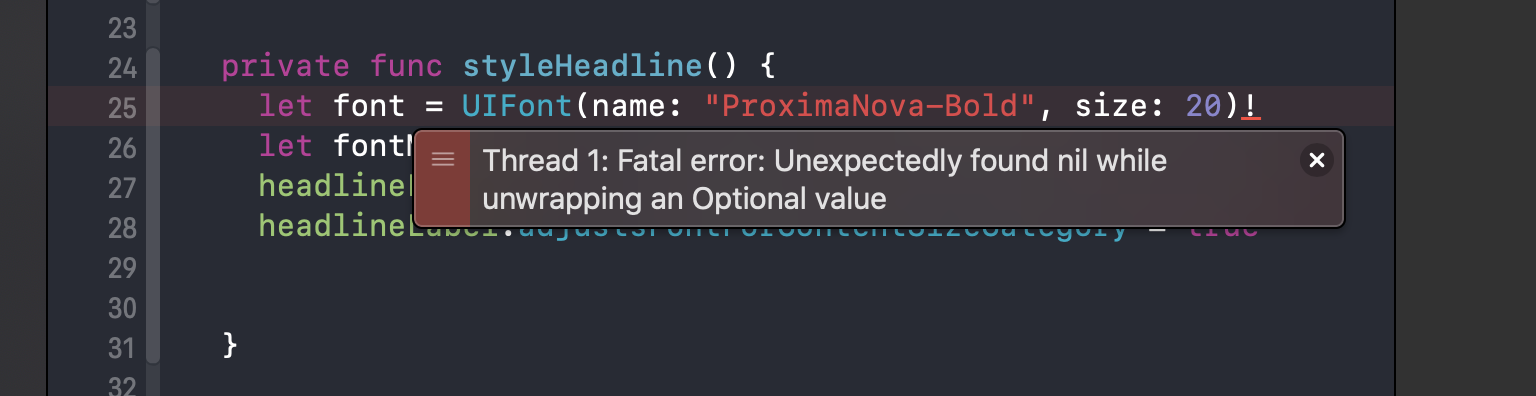
To fix that just check the checkbox and add it to your designated target.
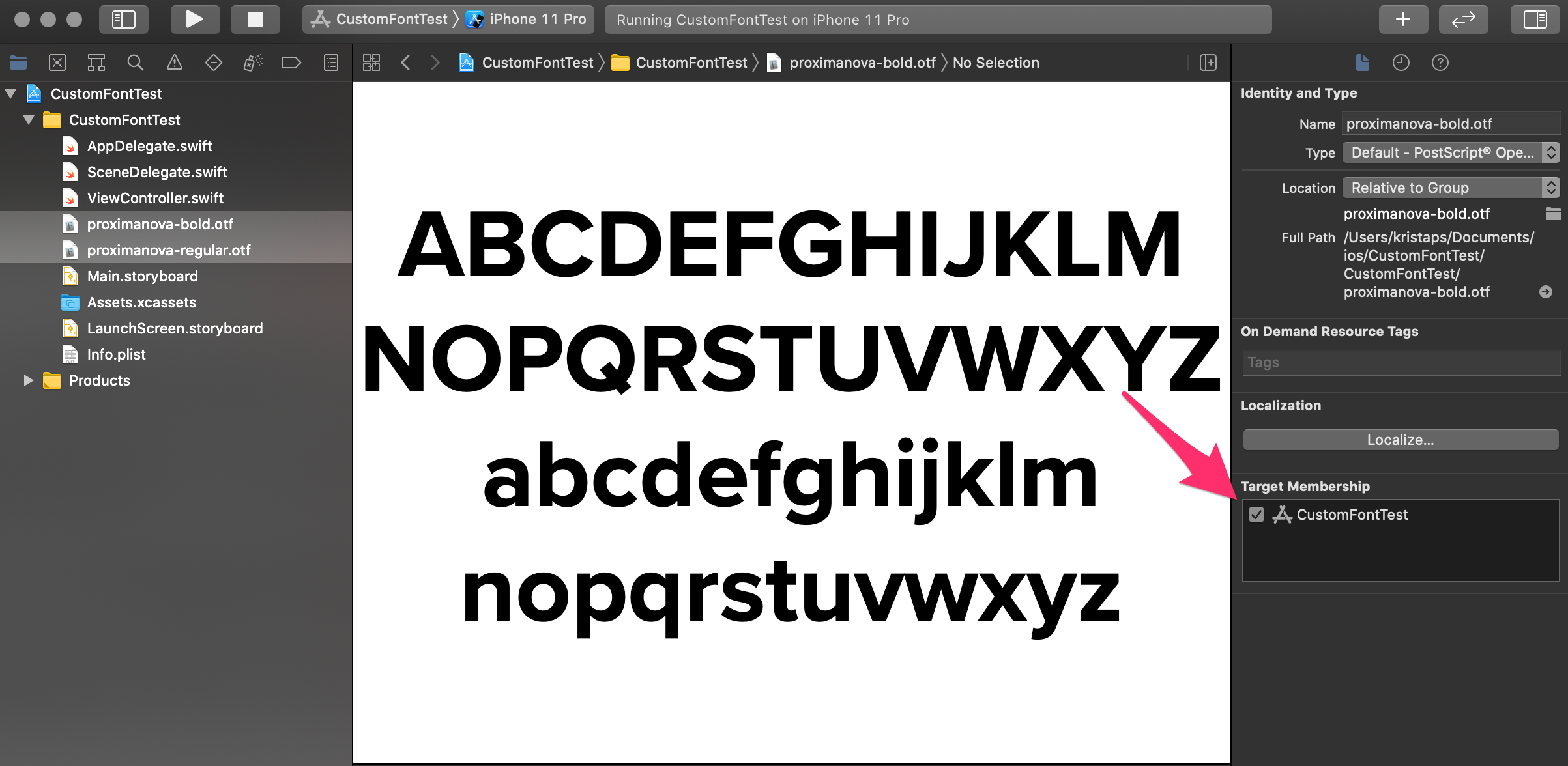
After that is done head down to the Info.plist file and add a new entry with key Fonts provided by application. There we need to provide an array with all the font files we have added to the project.
Check that the font files have been added and that we can use this piece of code to print all available font families and names:
UIFont.familyNames.sorted().forEach { fontFamily in
print("Family: \(fontFamily)")
UIFont.fontNames(forFamilyName: fontFamily).forEach { fontName in
print("name: \(fontName)")
}
}
Just paste this code in your AppDelegate didFinishLaunchingWithOptions and when you run the app it will print font families and names in the console.
Use Custom Font with Dynamic type
To use Dynamic Type with custom fonts we need to use UIFontMetrics. It is a utility object that helps to obtain custom fonts that scale accordingly to text size presences and accessibility settings. In other words, this class helps us to show the custom font taking into account user font and accessibility settings.
To do it at first we need to initialize an instance of a custom font with a concrete size. To determine specific size we can use the dynamic type sizes table from the human interface guidelines typography section.
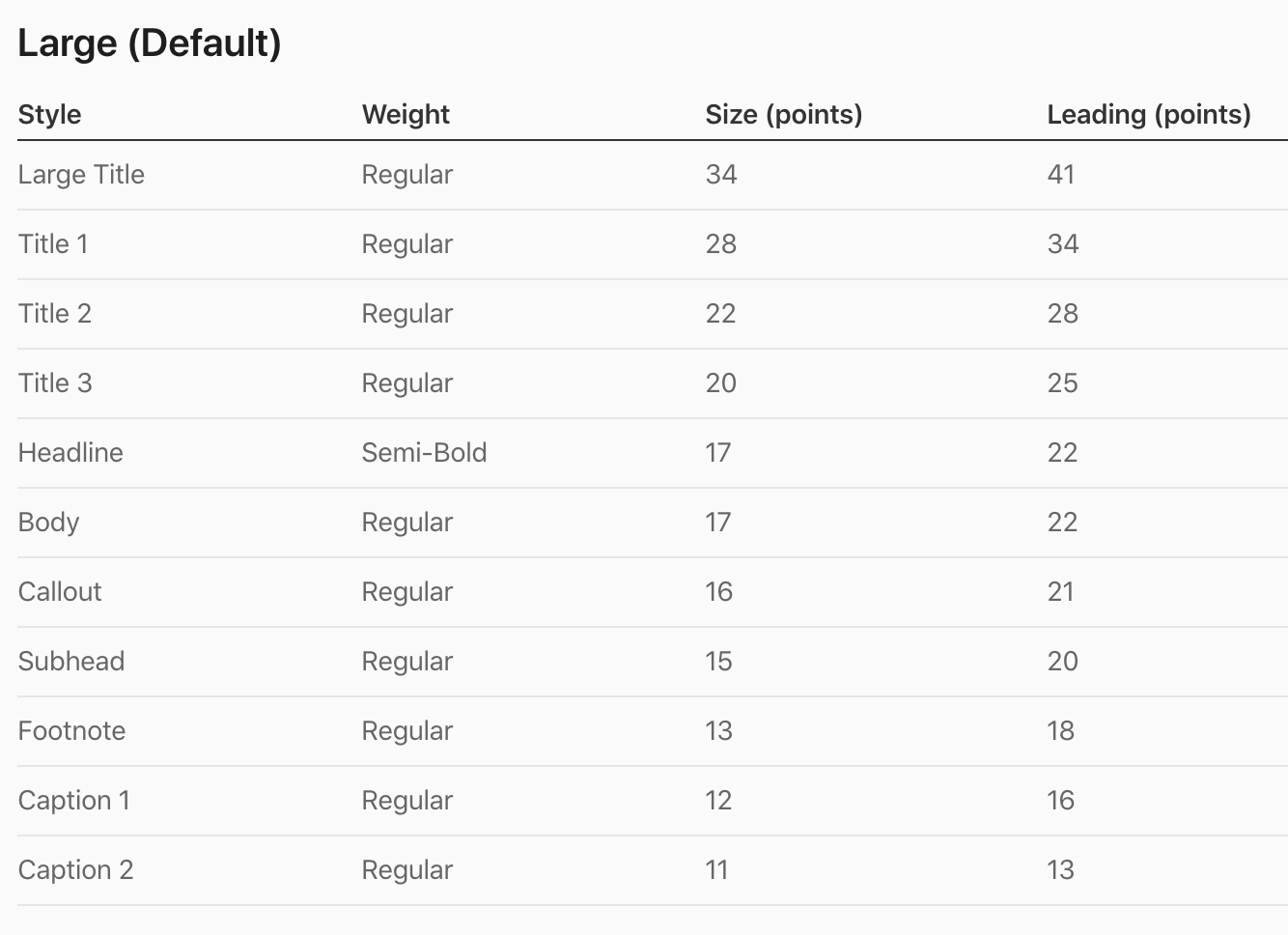
Let’s say we have added a label that has a large title behavior, so it means we need to use a 34 point size font. Then we use UIFontMetrics and initialize an instance for a specific text style. In the end, we set the font for our label using the scaledFont function and provide our custom font.
guard let font = UIFont(name: "Proxima Nova-Regular", size: 34) else {
fatalError("Can't find the custom font")
}
let fontMetrics = UIFontMetrics(forTextStyle: .largeTitle)
label.font = fontMetrics.scaledFont(for: font)
Update upon Text Size changes
To test how everything works we can enable text size in Xcode Environment Overrides.
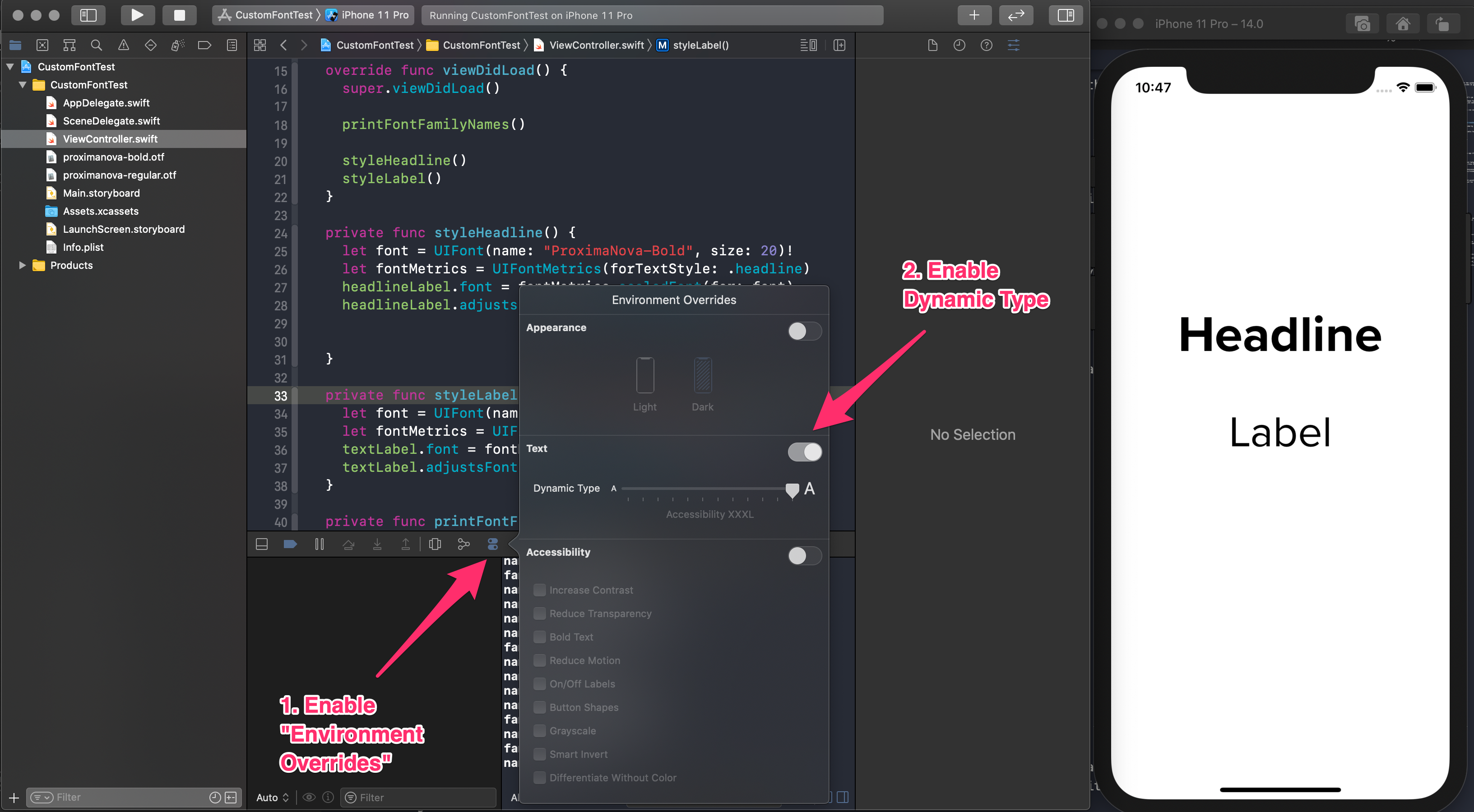
If you change it you can notice that nothing is happening in our app. To enable automatic change we need to set adjustsFontForContentSizeCategory. It indicates that the object should automatically update it’s font when device category changes.
label.adjustsFontForContentSizeCategory = true
Now we can fully test and we should see that our label font adjusts according to the text size and accessibility settings.
## TL;DR
Supporting Dynamic Type with custom font might sound like a tricky task to do, but it doesn't have to be. Using the UIFontMetrics utility object we can scale our custom font according to what the user has specified in text size or accessibility settings.